HubSpot stands out as an indispensable tool for modern sales teams, providing a centralized platform that streamlines the management of leads, accounts, and deals. Within its array of features, the contract signing stage emerges as a pivotal aspect for sealing deals and catalyzing revenue growth. In this comprehensive guide, we delve into the symbiotic relationship between HubSpot and e-signature solutions, elucidating how this integration revolutionizes the contract signing process. By seamlessly merging HubSpot’s robust functionalities with the efficiency of e-signature solutions, sales teams are empowered to expedite deal closures and enhance overall productivity.
Can HubSpot be Used for Document Signing?
Yes, HubSpot can be effectively utilized for document signing through integration with various e-signature or contract management solutions. While HubSpot itself does not offer native document signing capabilities, it seamlessly integrates with third-party e-signature platforms such as DocuSign, Adobe Sign, HelloSign, PandaDoc, and others. These integrations enable users to prepare, send, track, and manage electronic documents directly within the HubSpot platform.
How to Create an E-Signature in HubSpot:
Creating an e-signature in HubSpot typically involves integrating the CRM with an e-signature solution or contract management platform that offers e-signature functionality. Here’s a general overview of how you can set up and use e-signatures within HubSpot:
- Select an E-Signature Solution: Choose an e-signature solution that integrates with HubSpot. Popular options include DocuSign, Adobe Sign, HelloSign, PandaDoc, and others. Ensure that the solution meets your business requirements and complies with relevant legal regulations regarding electronic signatures.
- Integrate with HubSpot: Once you’ve selected an e-signature solution, integrate it with your HubSpot account. Most e-signature providers offer integration guides or plugins specifically for HubSpot users. Follow the instructions provided by the e-signature solution to connect it with your HubSpot CRM.
- Document Preparation: Within HubSpot, create or upload the document that requires an electronic signature. This could be a contract, agreement, proposal, or any other type of document that requires signatures.
- Initiate the E-Signature Process: Once the document is ready, initiate the e-signature process. This typically involves selecting the document, specifying the recipients who need to sign it, and adding signature fields to the document.
- Send the Document for Signature: After configuring the e-signature settings, send the document for signature directly from HubSpot. The recipients will receive an email notification with a link to access the document and sign electronically.
- Recipient Signature: Recipients can review the document online and electronically sign it using their mouse, touchscreen, or by typing their name. They may also have the option to add additional information or comments, depending on the settings configured by the sender.
- Tracking and Completion: As recipients sign the document, you can track its status in HubSpot. Receive notifications when the document is viewed, signed, and completed. Once all required signatures are obtained, the document is considered fully executed.
- Storage and Management: The signed document is securely stored within HubSpot or the integrated e-signature solution. You can access the signed document at any time for reference or download it for further use.
Best E-Signature Integration for HubSpot:
Choosing the best e-signature integration for HubSpot depends on your specific business needs, preferences, and budget. Several e-signature solutions offer seamless integration with HubSpot, each with its own set of features and benefits. Here are some popular options to consider:
- DocuSign: DocuSign is a leading e-signature solution known for its robust features, advanced security measures, and extensive integration capabilities. It offers seamless integration with HubSpot, allowing users to send, sign, and manage documents directly within the CRM platform. DocuSign provides advanced customization options, compliance features, and comprehensive audit trails.
- Adobe Sign: Adobe Sign, part of the Adobe Document Cloud suite, is another popular e-signature solution that integrates seamlessly with HubSpot. With Adobe Sign, users can create, send, track, and sign documents from within HubSpot, leveraging Adobe’s trusted electronic signature technology. Adobe Sign offers advanced features such as automated workflows, mobile compatibility, and integration with other Adobe products.
- HelloSign: HelloSign is a user-friendly e-signature solution that offers simple integration with HubSpot. It provides an intuitive interface, customizable templates, and real-time status tracking. HelloSign’s integration with HubSpot enables users to send documents for signature directly from the CRM platform, streamlining the document signing process and improving efficiency.
- PandaDoc: PandaDoc is a comprehensive document management platform that includes e-signature functionality. It integrates seamlessly with HubSpot, allowing users to create, send, track, and sign documents without leaving the CRM platform. PandaDoc offers features such as document automation, payment processing, and analytics to streamline sales processes and improve productivity.
- SignEasy: SignEasy is a user-friendly e-signature solution that offers seamless integration with HubSpot. It provides a simple yet powerful platform for creating, sending, and signing documents from anywhere, on any device. SignEasy’s integration with HubSpot enables users to streamline document workflows, improve collaboration, and accelerate deal closures.
Additional Benefits of E-Signature Integration:
In addition to streamlining the document signing process, integrating e-signature solutions with HubSpot offers a wide range of additional benefits that contribute to overall efficiency, productivity, and compliance. Here are some key advantages:
- Enhanced Compliance: E-signature solutions often come with built-in compliance features that ensure documents are legally binding and meet regulatory requirements. By integrating these solutions with HubSpot, businesses can ensure that signed documents adhere to industry-specific regulations and standards, reducing the risk of legal issues or disputes.
- Improved Security: E-signature platforms prioritize data security and encryption to protect sensitive information during the signing process. Integration with HubSpot allows businesses to leverage these advanced security measures, ensuring that documents and signatures are secure and protected from unauthorized access or tampering.
- Increased Visibility and Transparency: Integrating e-signature solutions with HubSpot provides users with real-time visibility into the status of documents and signatures. Sales teams can track when documents are sent, viewed, and signed, allowing for greater transparency and accountability throughout the signing process.
- Audit Trails and Document History: E-signature platforms maintain comprehensive audit trails that track every action taken on a document, including when it was sent, opened, signed, and completed. Integration with HubSpot allows businesses to access these audit trails directly from the CRM platform, providing a complete history of document activity for compliance and record-keeping purposes.
- Simplified Record-Keeping and Document Management: Integrating e-signature solutions with HubSpot centralizes document storage and management, making it easy to access signed documents and associated data from a single platform. Sales teams can quickly retrieve signed contracts, agreements, or proposals directly from HubSpot, eliminating the need to search through multiple systems or folders.
- Faster Turnaround Times: By digitizing the document signing process, e-signature integration with HubSpot significantly reduces turnaround times compared to traditional paper-based methods. Sales teams can send documents for signature instantly, allowing recipients to sign electronically from anywhere, at any time, and on any device, accelerating deal closures and revenue generation.
- Improved Customer Experience: E-signature integration enhances the overall customer experience by providing a seamless and convenient signing process. Clients and partners can sign documents electronically without the hassle of printing, scanning, or mailing, resulting in faster transactions and higher satisfaction levels.
- Scalability and Flexibility: E-signature solutions integrated with HubSpot are scalable and adaptable to businesses of all sizes and industries. Whether you’re a small startup or a large enterprise, these solutions can accommodate your growing needs and scale alongside your business.
Conclusion:
By leveraging the integration of HubSpot with e-signature solutions like Juro, businesses can revolutionize their contract signing processes, driving efficiency, and productivity across sales operations. Embrace the power of seamless integration, streamline workflows, and propel your sales cycle towards accelerated growth and success.



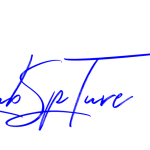


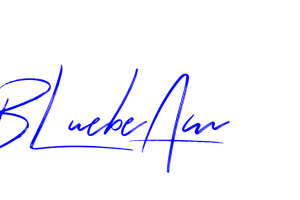

Add Comment