A robust email signature is essential for professional communication. It should contain the following key elements to enhance your identity and credibility:
- Full Name: Including your full name adds a personal touch and ensures clarity.
- Title: Mention your professional title to provide context and indicate your role.
- Company Name: If applicable, include the company name for further context and credibility.
- Contact Information: Provide your professional email address and phone number for easy contact.
- Website or LinkedIn: Include a link to your personal website or LinkedIn profile for additional information.
- Logo: Incorporate the company logo if representing an organization to reinforce branding.
- Professional Quote or Tagline: Add a relevant quote or tagline to reflect your personal style or brand message.
- Disclaimer: If needed, include a disclaimer to convey any legal or ethical obligations.
Ensure your signature is simple and professional. Avoid using excessive graphics or animations that could impact email load times for recipients. A well-crafted email signature can leave a positive and lasting impression on the recipient.
What is an email signature?
An email signature is a block of text or graphics that automatically appears at the end of an email message. It typically includes the sender’s name, title, company, contact information, and sometimes a tagline, quote, or logo. The purpose of an email signature is to provide recipients with quick access to information about the sender and how to connect with them.
Email signatures serve several important purposes:
- Professionalism: A well-crafted email signature adds professionalism to your email communication, establishing credibility and authority in your field.
- Branding: An email signature is a chance to reinforce your brand identity. By including your company logo, tagline, or website link, you can enhance brand recognition and make your emails more memorable.
- Contact Information: An email signature offers a convenient way for recipients to contact you, which is crucial for potential clients or customers looking to follow up.
- Marketing: Email signatures can also be used for marketing purposes. For instance, you can promote a new product or service by including a link to a landing page or special offer.
Creating an effective email signature is straightforward:
- Keep it simple: Avoid excessive graphics or animations that could slow down email clients and create a negative impression.
- Use a professional font: Opt for a clear, legible, and professional font to ensure readability.
- Include all necessary information: Ensure your signature contains your full name, title, company, contact details, and any other relevant information.
- Match your brand: If representing a company, align your email signature with the company’s brand and style guide for consistency.
In conclusion, an email signature is a valuable tool for professionals seeking to make a positive impression and establish credibility. By crafting a simple, professional signature with the right information, you can enhance your email communications and leave a lasting impact.
How to create an email signature
Creating an email signature is a straightforward process that can elevate the professionalism of your email communications. Whether you use Gmail, Outlook, Apple Mail, or another email client, the steps to create a signature are relatively simple. Here’s a detailed guide to creating an email signature in some popular email clients:
Gmail:
- Go to the “Settings” tab in your Gmail account.
- Scroll down to the “Signature” section and click on “Create new”.
- Type in your desired signature, including your name, title, company, and contact information. You can also include images or links using the formatting options.
- Choose the account(s) you want to apply the signature to.
- Scroll to the bottom of the page and click “Save Changes”.
Outlook:
- Go to the “File” tab and click “Options”.
- Click “Mail” and then “Signatures”.
- Click “New” to create a new signature.
- Type in your desired signature, including your name, title, company, and contact information. You can also include images or links using the formatting options.
- To apply your signature to all new messages, select it as the default signature. For specific messages, choose the signature in the message before sending it.
- Click “OK” to save your changes.
Apple Mail:
- Open the “Mail” app and go to “Preferences”.
- Click “Signatures” and then “+” to create a new signature.
- Type in your desired signature, including your name, title, company, and contact information. You can also include images or links using the formatting options.
- To apply your signature to all new messages, select it as the default signature. For specific messages, choose the signature in the message before sending it.
- Close the “Preferences” window to save your changes.
General Tips for Email Signatures:
- Keep it simple: Avoid excessive graphics or animations that could slow down the recipient’s email client.
- Use a professional font: Opt for a clear, legible, and professional font.
- Include all necessary information: Ensure your signature includes all vital details, such as your full name, title, company, and contact information.
- Match your brand: If representing a company, align your signature with the company’s brand and style guide.
In conclusion, creating an email signature is a quick process that can significantly enhance your email communication’s professionalism. By following these steps and keeping your signature simple and professional, you can make a positive impression on your recipients.
What to include in an email signature
An email signature is a closing element in an email that provides essential information about the sender. It typically includes the sender’s name, title, company, and contact information. A well-crafted email signature not only informs the recipient about who you are and how to reach you but also creates a professional impression and helps establish your personal or company brand.
Here are the key elements to include in your email signature:
- Name: Your full name is the most important element of your email signature. Optionally, include your nickname, initial, or middle name.
- Title: Include your title or position within your company. This helps the recipient understand your role and responsibilities.
- Company: Include the name of your company and a brief description of its mission or services. This helps the recipient understand your company’s background.
- Contact Information: Include your email address, phone number, and physical address. This allows the recipient to easily get in touch with you.
- Social Media Links: If active on platforms like LinkedIn, Twitter, or Instagram, include links to your profiles. This helps recipients connect with you on other platforms.
- Logo: If representing a company, include the company’s logo. This reinforces your company’s brand and gives your email a professional look.
- Professional Image: Include a professional headshot or profile image. This personalizes your email and helps the recipient remember you.
- Disclaimer: Optionally include a disclaimer, especially if sending emails on behalf of a company. For instance, clarify that the views expressed are your own and not necessarily those of your company.
When creating your email signature, aim for simplicity, professionalism, and readability. Avoid excessive graphics or flashy designs that can slow down the recipient’s email client and create a negative impression. Ensure your signature is up-to-date and consistent across all your email accounts.
In conclusion, an email signature is a crucial part of your email communication that helps establish your personal or company brand, provide important information, and make a professional impression on recipients. By including the key elements discussed, you can create an effective and professional email signature that leaves the right impression.
20 Email signature examples
Here are 20 email signature examples that demonstrate how you can provide important information about yourself and your company while making a professional impression on your email recipients:
- Classic Professional:
- Name: John Doe
- Title: CEO
- Company: ABC Inc.
- Email: john.doe@abcinc.com
- Phone: (555) 555-5555
- Simple and Clean:
- Name: Jane Doe
- Title: Marketing Manager
- Company: XYZ Inc.
- Email: jane.doe@xyzinc.com
- Phone: (555) 555-5555
- Minimalist:
- Name: James Smith
- Title: Graphic Designer
- Email: james.smith@gmail.com
- Phone: (555) 555-5555
- Personalized:
- Name: Sarah Johnson
- Title: Project Manager
- Company: DEF Inc.
- Email: sarah.johnson@definc.com
- Phone: (555) 555-5555
- Image: (Professional headshot)
- Social Media:
- Name: Michael Brown
- Title: Software Engineer
- Company: GHI Inc.
- Email: michael.brown@ghiinc.com
- Phone: (555) 555-5555
- LinkedIn: linkedin.com/in/michaelbrown
- Twitter: twitter.com/michaelbrown
- Modern:
- Name: Amanda Green
- Title: Digital Marketing Specialist
- Company: JKL Inc.
- Email: amanda.green@jklinc.com
- Phone: (555) 555-5555
- Website: jklinc.com
- Bold:
- Name: Tyler Davis
- Title: Sales Representative
- Company: MNO Inc.
- Email: tyler.davis@mnoinc.com
- Phone: (555) 555-5555
- Cell: (555) 555-5556
- Creative:
- Name: Emily Wilson
- Title: Content Writer
- Company: PQR Inc.
- Email: emily.wilson@pqrinc.com
- Phone: (555) 555-5555
- Blog: pqrinc.com/blog
- Multilingual:
- Name: Daniel Lee
- Title: Translation Specialist
- Company: STU Inc.
- Email: daniel.lee@stuinc.com
- Phone: (555) 555-5555
- Languages: English, Spanish, French
- Technical:
- Name: Rachel Nguyen
- Title: IT Support Specialist
- Company: VWX Inc.
- Email: rachel.nguyen@vwxinc.com
- Phone: (555) 555-5555
- Help Desk: support.vwxinc.com
- Personal Branding:
- Name: Olivia Adams
- Title: Freelance Writer
- Email: olivia.adams@gmail.com
- Phone: (555) 555-5555
- Portfolio: oliviaadams.com
- Social Responsibility:
- Name: Alexander Clark
- Title: Non-Profit Manager
- Company: YZ Inc.
- Email: alexander.clark@yzinc.com
- Phone: (555) 555-5555
- Donate: yzinc.org/donate
- Unique:
- Name: Nathan Jones
- Title: Music Composer
- Email: nathan.jones@gmail.com
- Phone: (555) 555-5555
- Soundcloud: soundcloud.com/nathanjonesmusic
- Minimalist with Logo:
- Name: Lauren White
- Title: Public Relations Manager
- Company: ABC Inc.
- Email: lauren.white@abcinc.com
- Phone: (555) 555-5555
- Logo: (ABC Inc. logo)
- Personal with Quotes:
- Name: David Brown
- Title: Life Coach
- Email: david.brown@gmail.com
- Phone: (555) 555-5555
- Quote: “The future belongs to those who believe in the beauty of their dreams.” -Eleanor Roosevelt
- Fun and Playful:
- Name: Sophia Johnson
- Title: Children’s Book Author
- Email: sophia.johnson@gmail.com
- Phone: (555) 555-5555
- Website: sophiajohnsonbooks.com
- Image: (Cartoon illustration)
- Bold with Color:
- Name: Michael Rodriguez
- Title: Event Planner
- Company: XYZ Inc.
- Email: michael.rodriguez@xyzinc.com
- Phone: (555) 555-5555
- Website: xyzinc.com
- Color: (Bright, bold color matching company brand)
- Professional with Icon:
- Name: Elizabeth Taylor
- Title: Legal Assistant
- Company: DEF Inc.
- Email: elizabeth.taylor@definc.com
- Phone: (555) 555-5555
- Icon: (Briefcase icon representing legal field)
- Eco-Friendly:
- Name: Jacob Lee
- Title: Environmental Consultant
- Company: GHI Inc.
- Email: jacob.lee@ghiinc.com
- Phone: (555) 555-5555
- Website: ghiinc.com/sustainability
- Image: (Green tree or leaf icon)
- High-Tech:
- Name: Ashley Martinez
- Title: Web Developer
- Company: JKL Inc.
- Email: ashley.martinez@jklinc.com
- Phone: (555) 555-5555
- GitHub: github.com/ashleymartinez
- CodePen: codepen.io/ashleymartinez
Each of these email signatures showcases a unique style and personality. You can choose one that best aligns with your personal brand, or mix and match elements to create your own perfect signature. Remember to keep it simple, professional, and easy to read for the best impact on your recipients.




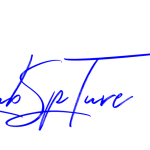

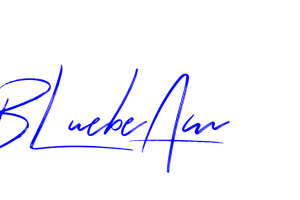

Add Comment