A cursive handwriting signature is the best style of signing your name. in this method of signature making the letters are connected in a flowing manner. In cursive writing you do not lift your pen off the paper like in print writing you do. Cursive Handwriting Signature is quicker and often looks more elegant. Here i have created some beautiful cursive handwriting signature ideas and also explained various method about how you can create your own cursive handwriting signature.
Best Signatures in Cursive
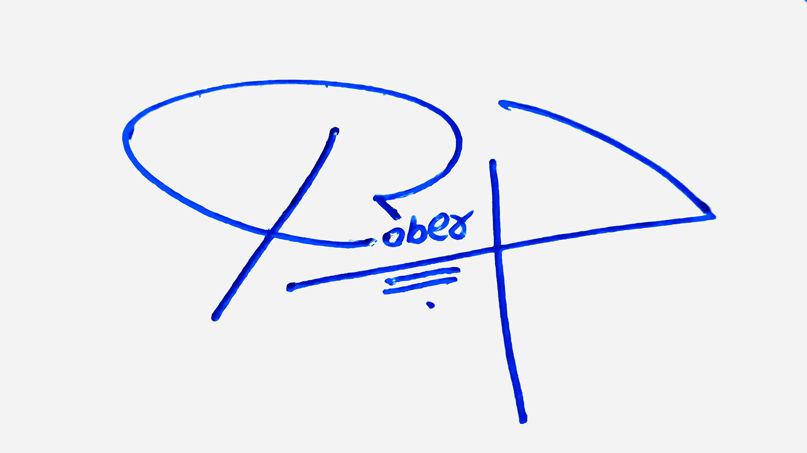
1. Robert Signature Style

2. Jeffrey Signature Style

3. Tanner Signature Style
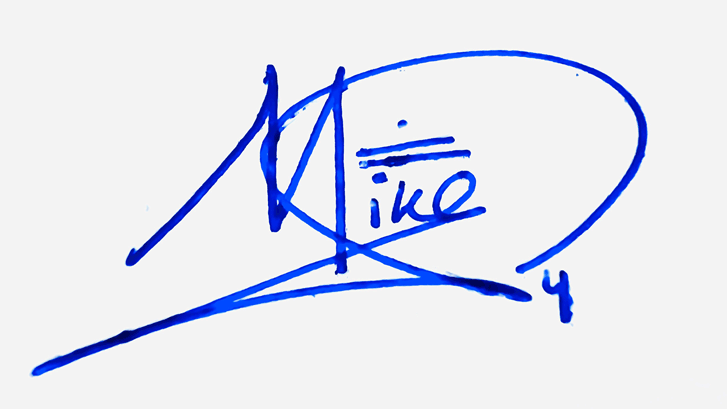
4. Mikey Signature Style
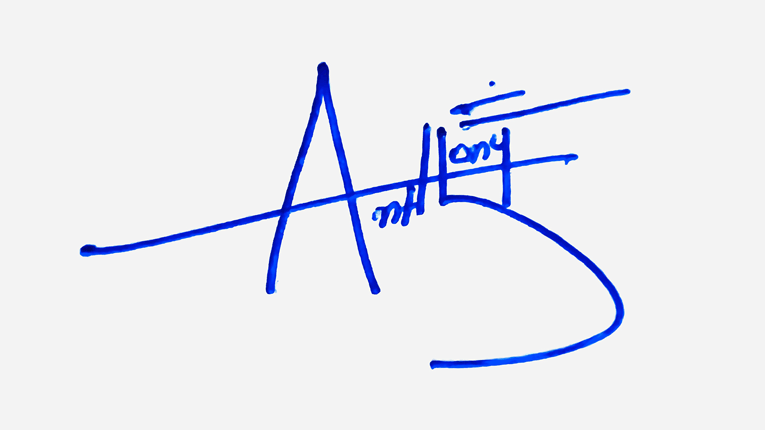
5. Anthony Signature Style
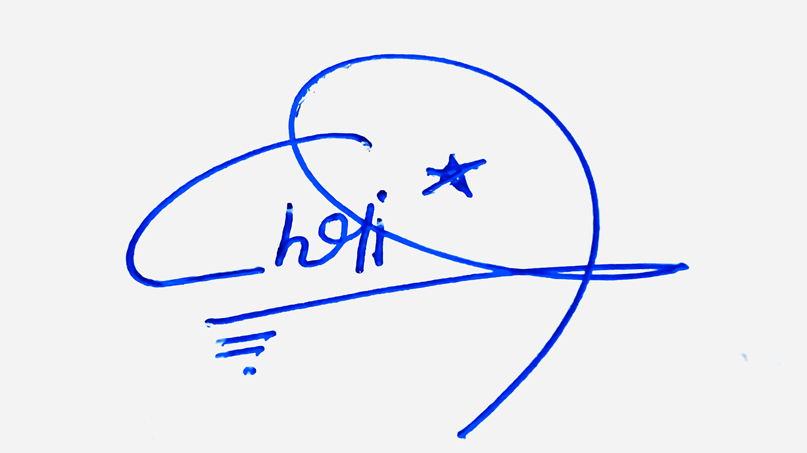
6. Chris Signature Style

7. Stephanie Signature Style

8. Trevor Signature Style

9. Rodriguez Signature Style
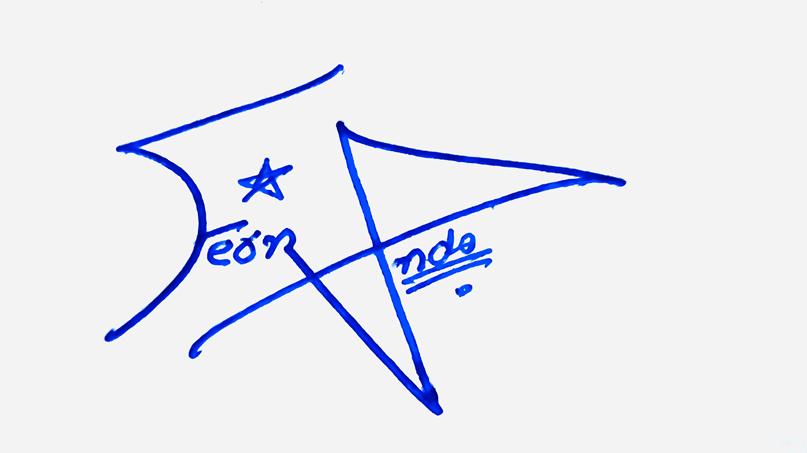
10. Fernando Signature Style
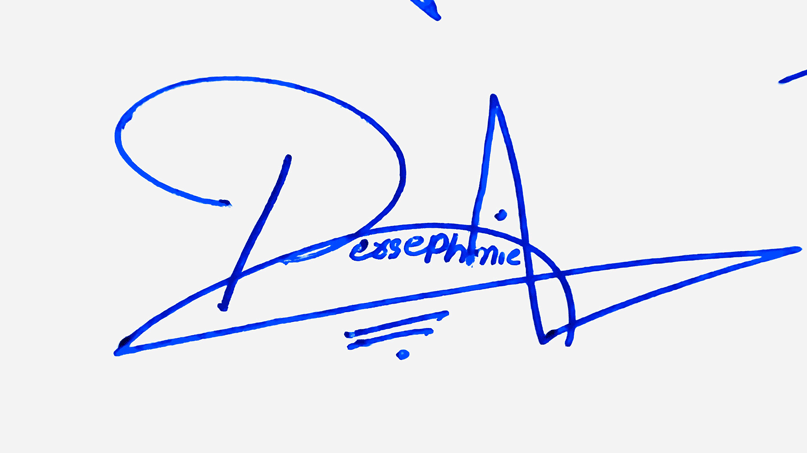
PersePhanie Cursive Signature Style
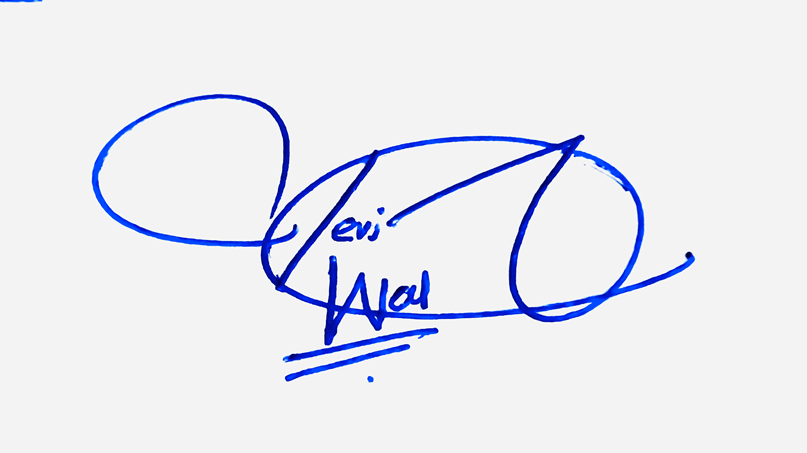
Dev Jaiswal Cursive Signature Style

Lizbeth Cursive Signature Style
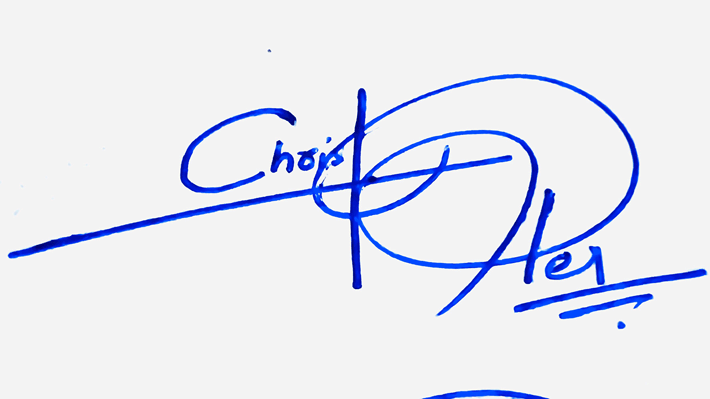
Christopher Cursive Signature Style

Emery Cursive Signature Style
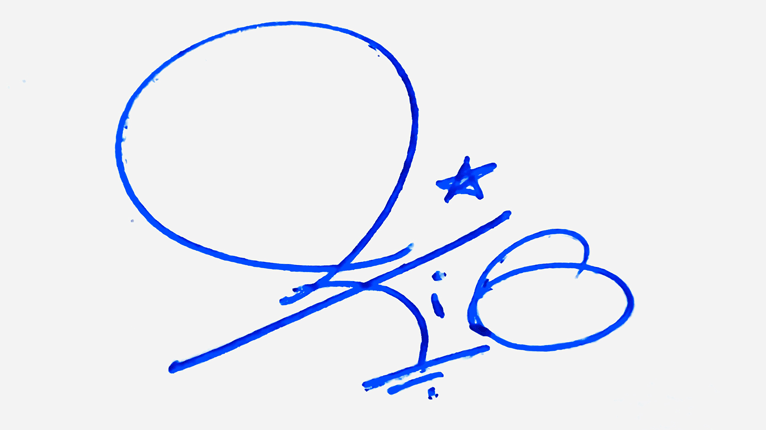
Gio Cursive Signature Style
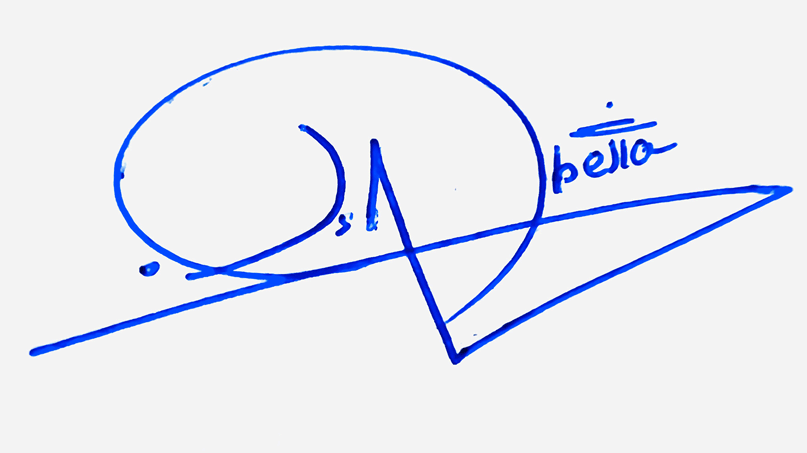
Isabella Cursive Signature Style
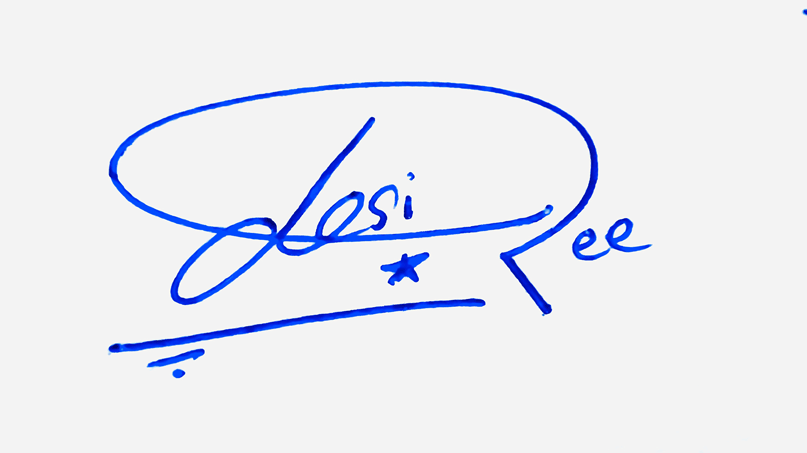
Desiree Cursive Signature Style

Hitesh Cursive Signature Style
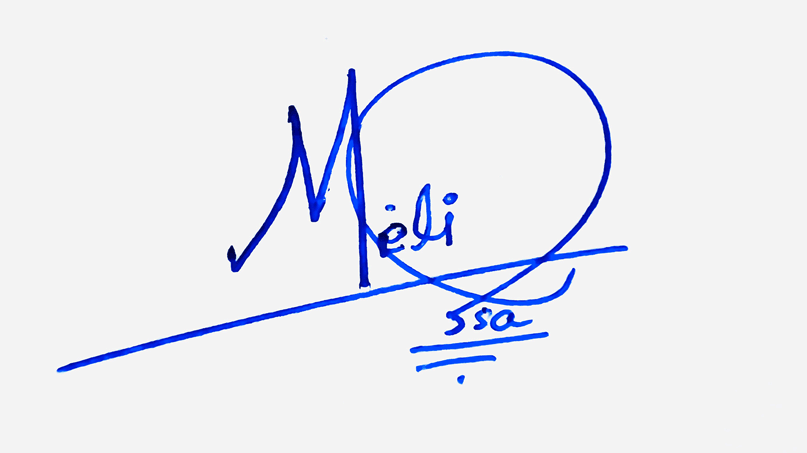
Melissa Cursive Signature Style

Jazlyn Cursive Signature Style
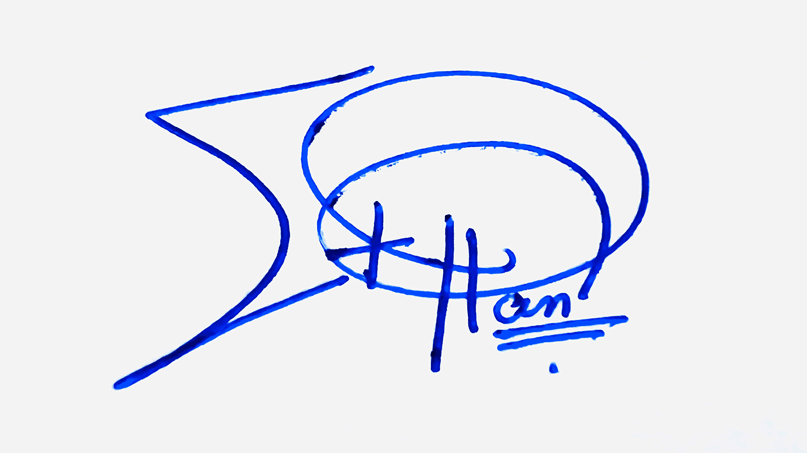
Ethan Cursive Signature Style
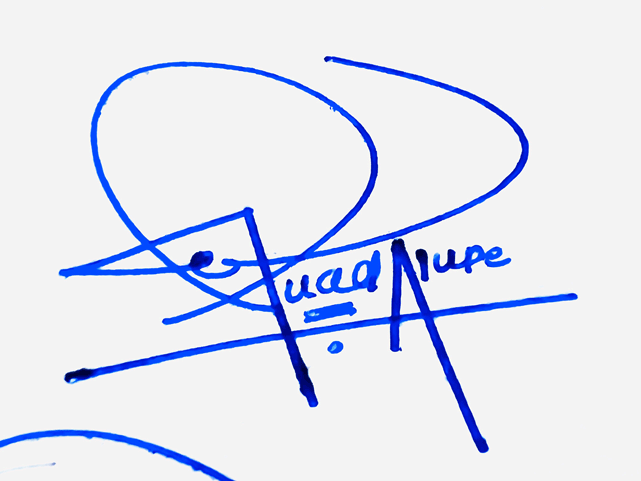
Guadalupe Cursive Signature Style

Garcia Cursive Signature Style

Fernandez Cursive Signature Style

Joel Cursive Signature Style

Vazquez Cursive Signature Style
What is cursive handwriting signature
Here i will guide you step by step about cursive handwriting signature.
- Letters Join Together: In cursive, you write the letters of your name with one continuous line. You don’t pick up your pen between each letter.
- Your Own Style: Everyone’s cursive signature looks a bit different. You can make it fancy with loops or keep it simple and easy.
- Quick to Write: Cursive is usually faster to write than print because you’re not lifting your pen up so much.
- Looks Fancy: A lot of people think cursive signatures look nice and fancy.
- Add Something Special: You can add cool touches to your cursive signature, like a big loop on a letter, or a special way of dotting an ‘i’.
- Used for Important Papers: Cursive signatures are often used for important things like forms, letters, or when you agree to something important.
How do I make my signature cursive
You Cane Make Your Name Cursive Signature by following Below Steps.
- Start with Your Name: Write out your name in your usual handwriting. This is your starting point.
- Learn Basic Cursive: If you’re not familiar with cursive, look at some basic cursive letters. There are many online guides or books that show how each letter is written in cursive.
- Practice Connecting Letters: Begin by connecting the letters of your name in a flowing, continuous way. In cursive, letters within a word are connected, which makes it look more fluid and elegant.
- Simplify for Flow: You might need to simplify some letters to make them flow into each other more easily. Cursive is all about smooth, flowing lines.
- Focus on Legibility: While making it cursive, try to keep your signature at least somewhat readable. You want to make sure people can make out your name.
- Add Personal Flair: Once you have the basics down, you can add your own personal touches. This could be a special curl on a letter or a unique way of crossing a ‘t’ or dotting an ‘i’.
- Practice Consistently: Like with any new style of writing, practice is key. Keep practicing your cursive signature until it feels natural and looks the way you want it to.
- Use the Right Tools: A good pen can make a big difference. Some people find that fountain pens or felt-tip pens make cursive writing easier and more elegant.
- Stay Comfortable: Make sure your signature is comfortable to write. A cursive signature should be quick and easy to sign.
- Make It Your Own: Your signature represents you, so while you’re practicing, tweak it until it feels right for you.
Top 10 Cursive Signature Creator Tools in 2024
Now will guide you about top 10 Cursive Signature Creator Tools Online in 2024 . There are various Signature Creator Tool That Provides Best Services But i Have sorted best of them . These Tools are easy to use and will help you make a cursive signature digitally.
- SignHouse: SignHouse is a Online Signature Creator Tool . By Using this Tool you can draw signature Online and save it as PNG or JPEG. Also You an Type Your Name to create a Signature. its provides a different handwriting fonts so you have verity of styles to make your own unique electronic signature .
- WiseStamp: You can create a handwritten or typed signature for your emails with WiseStamp. It works with email programs like Gmail and Outlook, and you can use your mouse or a touch screen to make your signature.
- NameSignature.net: This is a really smart tool that uses AI to help you make a cursive signature. You can change how the signature looks, like its size and slant.
- mesig.io: This website lets you create unique cursive signatures easily. It has different styles you can choose and customize to make it just right for you.
- Fill: Fill helps you make personalized signatures for emails and digital documents. It’s especially good for making your business documents look professional and unique.
- Signeasy: This online signature maker is easy to use on any device. It has different handwriting styles and lets you sign documents right on your phone or computer.
These tools are perfect for when you need a signature that looks handwritten but want to do it digitally. They’re great for emails, PDFs, Word documents, and other online stuff.
FAQ About Cursive Signature in 2024
1. What is a cursive signature? A cursive handwriting signature is the best style of signing your name. in this method of signature making the letters are connected in a flowing manner.
2. Are cursive signatures still important in 2024? cursive signatures are still important, especially for signing important documents and personalizing digital communications.
3. Can I create a cursive signature online? there are many online tools that let you create a cursive signature using your mouse, touchpad, or digital pen.These include options like SignHouse, WiseStamp, and Signeasy .
4. Do I need any special skills to make a cursive signature? you don’t need special skills. Online generators make it easy to create a signature, even if you’re not good at cursive writing.
5. Is a cursive signature legally binding? a cursive signature can be legally binding, especially if it meets certain criteria for electronic signatures as outlined in laws like the eSignature Act and UETA.
6. Can I use my cursive signature for emails? tools like WiseStamp allow you to create a cursive signature for emails, giving them a more personal and professional touch.
7. Are cursive signatures more secure? Cursive signatures can be more secure against forgery, especially in digital form, as they are more unique and harder to replicate compared to printed names.
8. How can I add my cursive signature to a digital document? You can create your signature using an online tool and then download it as an image file. You can then add this image to your digital documents like PDFs and Word files.
9. What if I want to change my cursive signature? You can change your cursive signature anytime. Just create a new one using an online tool and start using it.




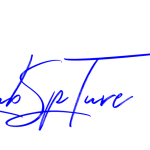



Add Comment